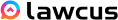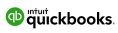Features
Case Integrations
Clients Integrations
Send Documents
Integration Guide
Connect FV to Lawcus
Disconnect FV to Lawcus
>
FEATURES
Case Integrations
A new matter in Lawcus Immigration Practice Area creates the same case in FastVisa.

The Case created in Lawcus looks like this in FastVisa. The case coming from Lawcus has the Lawcus icon next to the case.
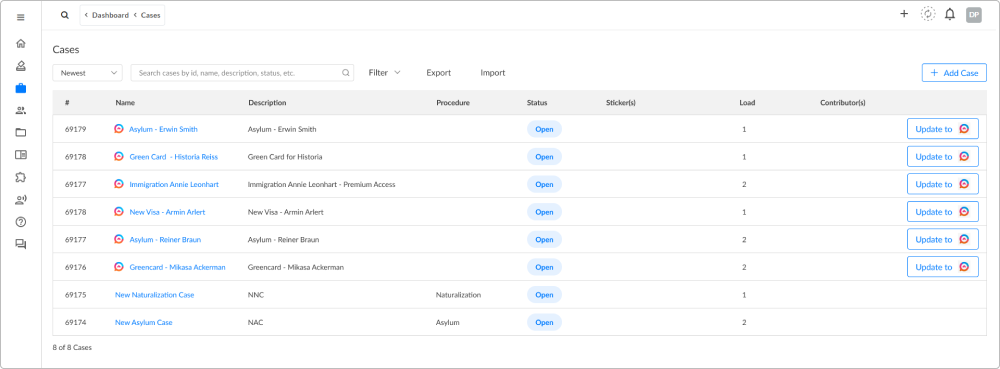

You can view matters created in Lawcus by applying the Lawcus Matters filter

You can sync FastVisa activity and updates to Lawcus by clicking Update to Lawcus. The update to Lawcus icon is in the case list.

FEATURES
Client Integrations
A new Contact/Client in Lawcus creates the same client in FastVisa

The Contact created in Lawcus looks like this in FastVisa. The client coming from Lawcus has the Lawcus icon next to the case. The phone number and address in FastVisa are synced as the main home phone number and the main address in Lawcus.

You can view contacts created in Lawcus by applying the Lawcus contact filter.
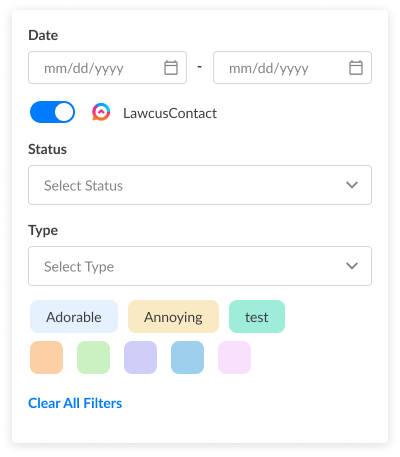
You can sync FastVisa activity and updates to Lawcus by clicking Update to Lawcus. The update to Lawcus icon is in the client list.

FEATURES
Send Documents
You can send USCIS Form and Supporting Document to Lawcus as a File in Lawcus Matters. Simply click the “send to Lawcus” button in USCIS/DS PDF module or Supporting Documents Module.



To view documents in Lawcus, you can go to matters in Lawcus, then click Files. A new file name is created when you send a form/document from FastVisa to Lawcus.
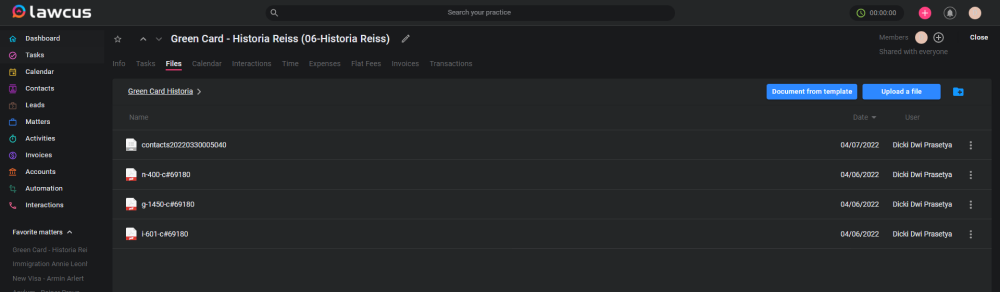
INTEGRATION GUIDE
Connect FastVisa to Lawcus
Step 1:
From the integration page, click Lawcus Connect button.

Step 2:
Click Connect to Lawcusr button to sync FV with Lawcus.

Step 3:
Login to your Lawcus Account

Step 4:
On the integration page, select Lawcus as your primary general case management.

INTEGRATION GUIDE
Disconnect FastVisa to Lawcuss
Step 1:
From the Integration page, click the Right Arrow button in Lawcus.
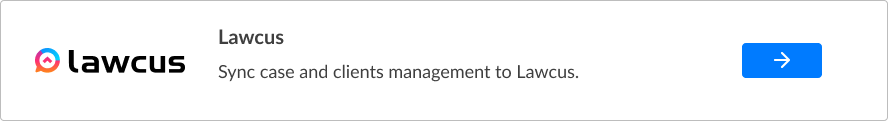
Step 2:
Click Connect to Lawcus button in the top right side of the Lawcus Connect Guide page.

Once you’ve click it, FastVisa will be Disconnected with Lawcus Account. This will delete the Case & Client connection between FastVisa and Lawcus. The connection cannot be restored, it will make a new connection if you reconnect again anytime.
Features
Case Integrations
Clients Integrations
Integration Guide
Connect FV to LegalServer
Disconnect FV to LegalServer
>
FEATURES
Case Integrations
When you create a new Connection between FastVisa and Legal Server, you can copy all Matters and Contact in Legal Server to FastVisa. By clicking Copy All, all matters and related contacts get synced with FastVisa. Any Case coming from Legal Server has a Legal Server icon next to it.
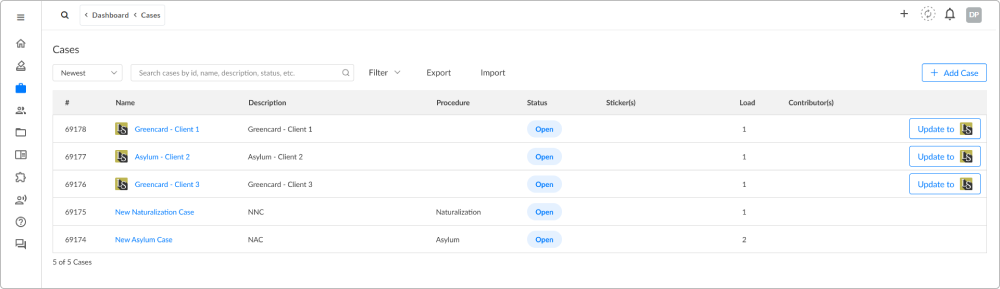
You can view matters created in LegalServer by applying the LegalServer Matters filter

You can sync FastVisa activity and updates to LegalServer by clicking Update to LegalServer. The update to LegalServer icon is in the case list.

FEATURES
Client Integrations
Contacts in synced LegalServer Matters are moved to FastVisa Client information. LegalServer icon is displayed next to the synced LegalServer contacts.
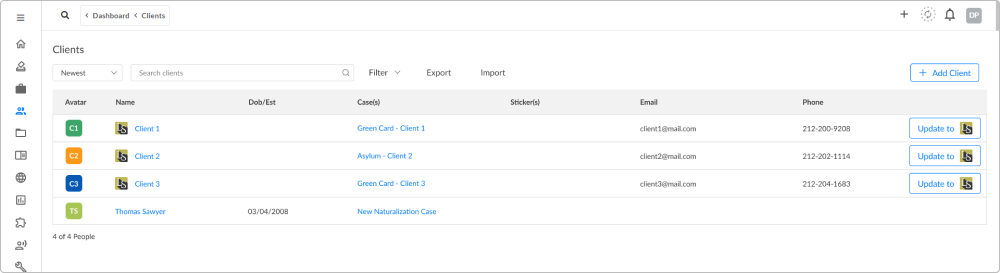
You can view contacts created in LegalServer by applying the LegalServer Matters filter.

You can sync FastVisa activity and updates to LegalServer by clicking Update to LegalServer. The update to LegalServer icon is in the client list.

INTEGRATION GUIDE
Connect FastVisa to LegalServer
Step 1:
From the integration page, click LegalServer Connect button.

Step 2:
Click Connect to LegalServer button to sync FV with LegalServer

Step 3:
Login to your LegalServer Account

Step 4:
On the integration page, select LegalServer as your primary general case management.

INTEGRATION GUIDE
Disconnect FastVisa to LegalServer
Step 1:
From the Integration page, click the Right Arrow button in LegalServer.

Step 2:
Click Disconnect button in the top right side of the LegalServer Connect Guide page.

Once you’ve click it, FastVisa will be Disconnected with LegalServer Account. This will delete the Case & Client connection between FastVisa and LegalServer. The connection cannot be restored, it will make a new connection if you reconnect again anytime.
Features
ACH Payments
Credit Card Payments
Scheduled Payments
Integration Guide
Connect FV to stripe
>
FEATURES
Automated Clearing House (ACH) Payment
By integration your FastVisa with your Stripe Account, you will able to do create an ACH payment.
Step 1:
Go to Bussiness Page, or create payment in case#ledger by clicking pay button in the Open Invoice, select ACH (Bank Transfer).

Step 2:
Fill all the information needed in the popup and make sure you fill the the Routing Number and Account number correctly.

Step 3:
Payment will be on “Pending” status because stripe need to verify the bank account. This verification process might take a few days. After the verification is done, FastVisa will automatically change the status to Paid / Failed.
Step 4:
Failure ACH Payments can be resolved by re-entering Bank Account credentials or simply deleted without any repercussion.
Note:
ACH Payment has a service fee of 0.8% with a $5 maximum cap.
FEATURES
Credit Card Payment
By integration your FastVisa with your Stripe Account, you will able to make payment with credit card.
Send stripe Invoice from FastVisa
Step 1:
Go to Bussiness Page, or create payment in case#ledger by clicking pay button in the Open Invoice, select Credit Card Payment.

Step 2:
Fill all the information needed.

Note:
Scheduled Payment has a service fee of 3.9% + 30¢.
FEATURES
Scheduled Payment
For installment payments, you can schedule the payments with our scheduling feature. This tool will allow you to generate payment plans with much flexibility and control over each schedule creation and adjustment, which in exchange allows you to have better management on payment by installments.
Step 1:
Go to Bussiness Page, or create payment in case#ledger by clicking pay button in the Open Invoice, select Scheduled Payment.
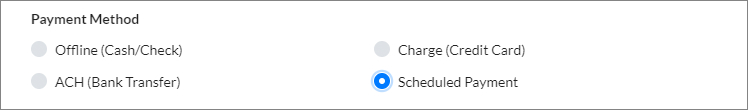
Step 2:
Fill in all the details needed. Select the frequency and interval of payment duration to generate your plan. The amount will be divided equally, with the remainder being placed on the 1st payment.
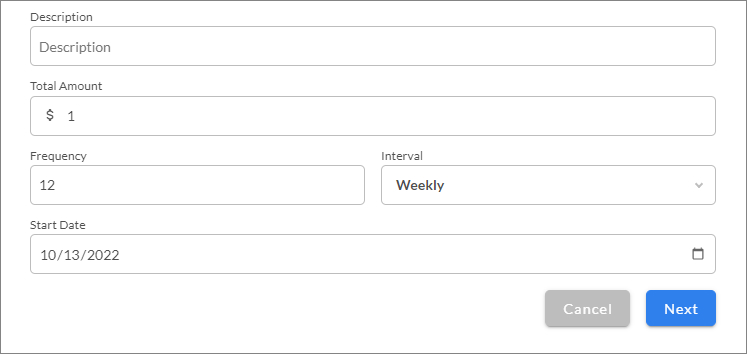
Note:
Notes: Each scheduled payment will have a fee of 3.9% + 30¢.
INTEGRATION GUIDE
Connect FastVisa to Stripe
Step 1:
Go to Integration Page, click connect button in the stripe payment menthod.

Step 2:
Then click connect with Stripe button and you will go to the Stripe Login Account Page.

Step 3:
Login to your Stripe Account and follow the steps.

Step 4:
Select Stripe as your main payment mehthod in Fast Visa Integration Page and click Update.

The integration between FastVisa and your Stripe Account will just happened. You can still change your main payment method by selecting another payment method or disable it.
Features
Credit Card Payments
Scheduled Payments
Integration Guide
Connect FV to lawpay
>
FEATURES
Credit Card Payment
By integration your FastVisa with your LawPay Account, you will able to make payment with credit card.
Step 1:
Go to Bussiness Page, or create payment in case#ledger by clicking pay button in the Open Invoice, select Credit Card Payment.
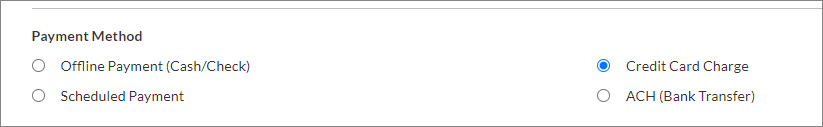
Step 2:
Fill all the information needed.

The payment will be recorded in your fastvisa and your lawpay account.
FEATURES
Scheduled Payment
For installment payments, you can schedule the payments with our scheduling feature. This tool will allow you to generate payment plans with much flexibility and control over each schedule creation and adjustment, which in exchange allows you to have better management on payment by installments.
Step 1:
Go to Bussiness Page, or create payment in case#ledger by clicking pay button in the Open Invoice, select Scheduled Payment.

Step 2:
Fill in all the details needed. Select the frequency and interval of payment duration to generate your plan. The amount will be divided equally, with the remainder being placed on the 1st payment.

The payment will be recorded in your fastvisa and your lawpay account..
INTEGRATION GUIDE
Connect FastVisa to LawPay
Step 1:
Go to Integration Page, click connect button in the LawPay payment menthod.

Step 2:
Then click connect with LawPay button and you will go to the LawPay Login Account Page.

Step 3:
Login to your LawPay account

Step 4:
Enter Validation Code, and click Confirm my browser

Step 5:
Select LawPay as your main payment mehthod in Fast Visa Integration Page and click Update.

The integration between FastVisa and your LawPay Account will just happened. You can still change your main payment method by selecting another payment method or disable it.
Features
Invoice Integrations
Send Quickbooks Invoices from FV
Payment Sync
Integration Guide
Connect FV to Quickbooks
Disconnect FV to Quickbooks
>
FEATURES
Invoice Integrations
How to create an invoice in FastVisa
Create Invoice in FastVisa
Step 1:
To create an invoice in FastVisa, go to the ledger module.

Step 2:
Click + Button then select Invoice

Step 3:
Fill out necessary fields, then click Create
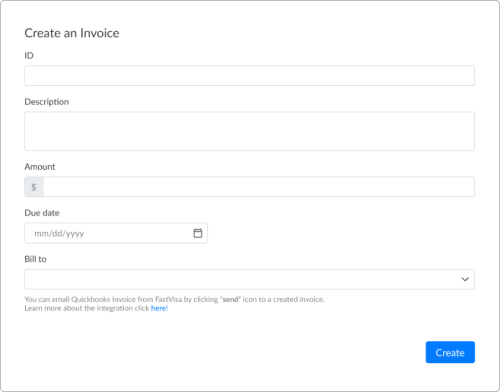
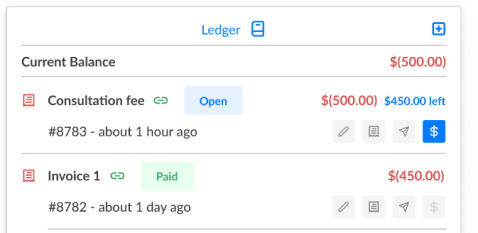
Synced invoices have a Quickbooks icon next to them. Synced invoices with Quickbooks cannot be edited. You can check all created invoices in FastVisa in Quickbooks.
How to check an invoice created within FastVisa in Quickbooks
Step 1:
Go to the Quickbooks Dashboard
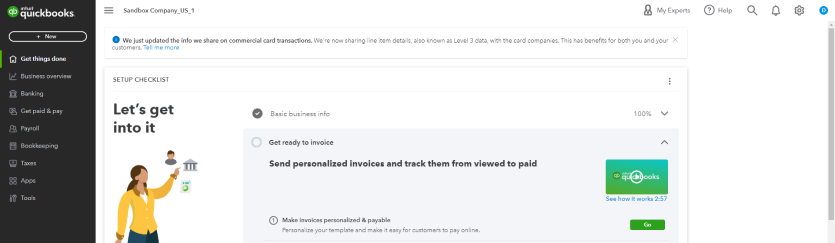
Step 2:
Select Get paid & pay from sidebar menu
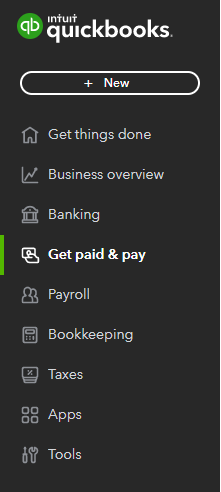
Step 3:
Click Invoices

Step 4:
View created invoice from FastVisa in the list

FEATURES
How to share Quickbooks invoice from FastVisa
Within FastVisa’s ledger module, you can share Quickbooks invoices.
Send Quickbooks Invoice from FastVisa
Step 1:
Go to the ledger section in the Case detail
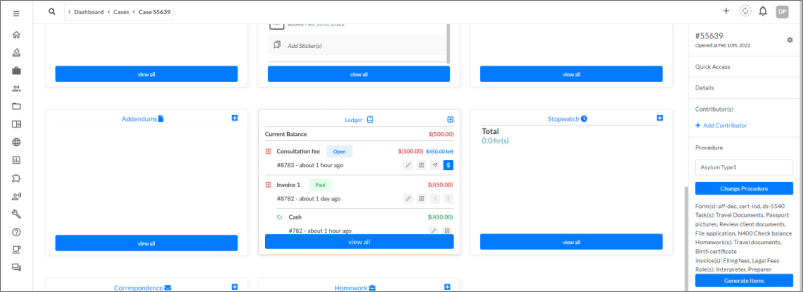
Step 2:
Select a linked invoice and click
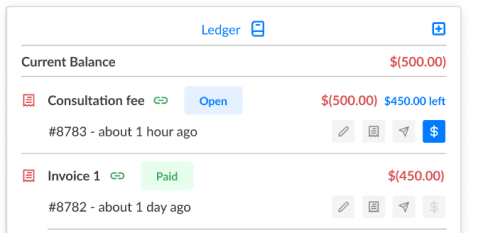
Step 3:
Input the recipient email and additional information. Quickbooks sends the invoice to clients, and clients get an invoice email from Quickbooks.


FEATURES
Payment Sync
If you make an update on an invoice synced with FastVisa ledger, the payment information automatically gets updated in FastVisa. Similarly, if you make an update in FastVisa ledger, the payment information is automatically updated in Quickbooks.
How to record payment in Quickbooks
Step 1:
Go to the Quickbooks Dashboard

Step 2:
Select Get paid & pay from sidebar menu
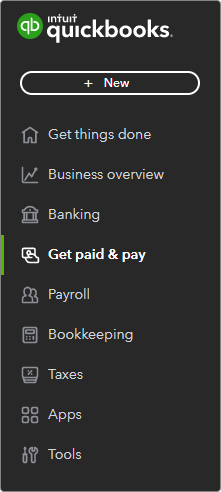
Step 3:
Click Invoices

Step 4:
Click Recieve Payment in the selected Invoice, make sure the invoice that you selected is connected with FastVisa

Step 5:
Make sure all information is filled in Receive Payment Form. Click Save and Close to store the information.

INTEGRATION GUIDE
How to connect FastVisa to Quickbooks
Step 1:
From the Integration page, click the Connect button in Quickbooks.
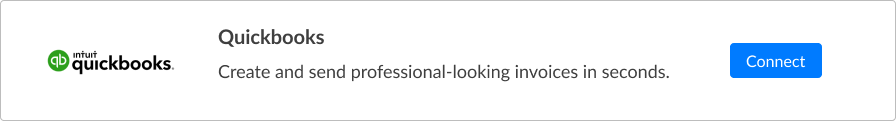
Step 2:
Click Connect to Quickbooks button in the top right side of the Quickbooks Connect Guide page.

Step 3:
Sign in with your Quickbooks Account in the Quickbook authentication page

Step 4:
Select Quickbooks as the main payment method in the integration page.
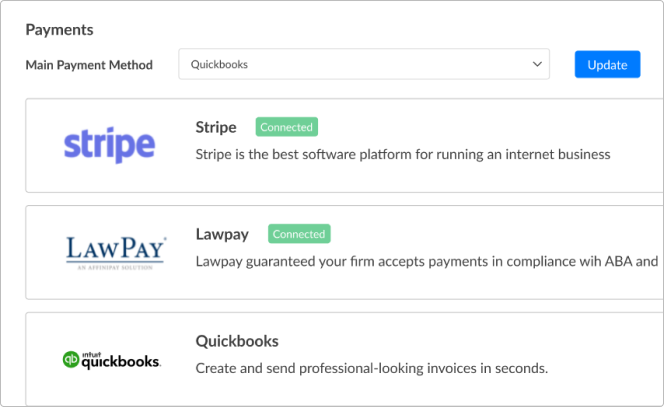
INTEGRATION GUIDE
Disconnect FastVisa to Quickbooks
Step 1:
From the Integration page, click the Right Arrow button in Quickbooks.

Step 2:
click the Disconnected button in top Right Section of the Quickbook Connect Guide page.

Once you’ve click it, FastVisa will be Disconnected with Quickbooks Account.
Features
Calendar Sync
Personalizing Calendar
Integration Guide
Connect FV to Google Calendar
Disconnect FV to Google Calendar
>
FEATURES
Calendar Sync
FastVisa will create a new calendar called FastVisa in ‘My calendars’ section.
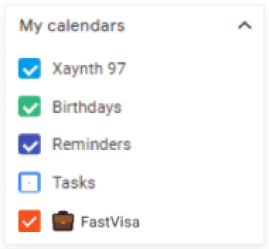
There’ll be more information within the description about the link to the case, tasks that marked as milestones, task assignee, and task notes.
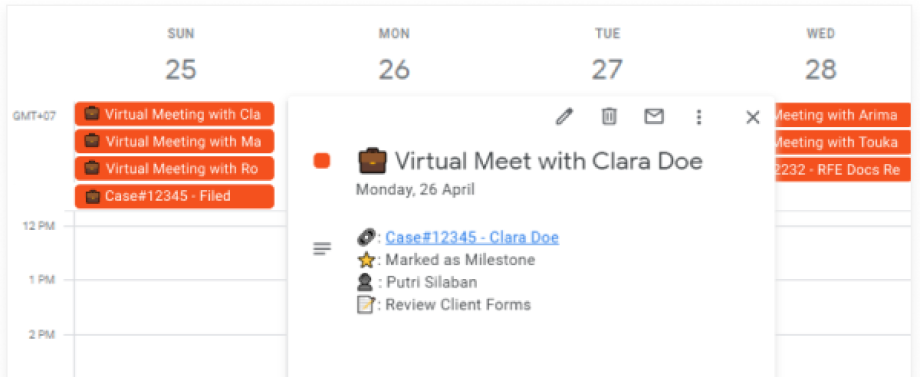
FEATURES
Personalizing Calendar
Update Calener Setting as you need, and only see the tasks and activities you want to see in your Google Calendar.
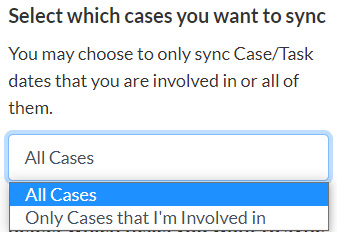


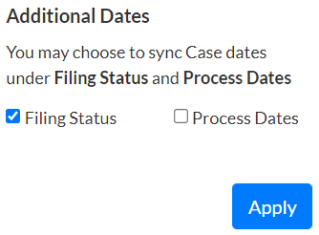
INTEGRATION GUIDE
Connect FastVisa to Google Calendar
Step 1:
From the calendar section, click the Connect button in Google Calendar.

Step 2:
Login to your Google Account and connect to Google Calendar

Step 3:
Permit to connect FastVisa with your Google Calendar account.

Step 4:
Update Calendar Setting as you need; either sync all cases or only cases you’re involved in with your Google Calendar. If you close a case, the task gets removed from your calendar

Step 5:
You can sync all tasks or only tasks assigned to you.
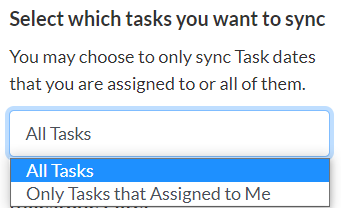
Step 6:
You have an option to sync all your tasks with milestones or just milestones.
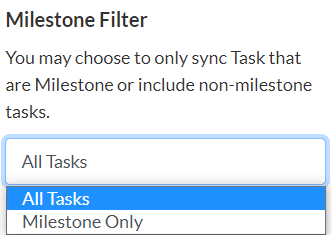
Step 7:
You have an option to sync additional dates, such as, Filing Status and Process Dates.
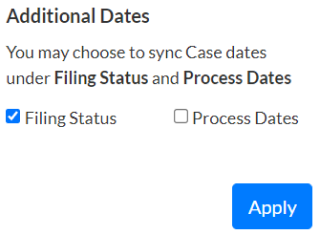
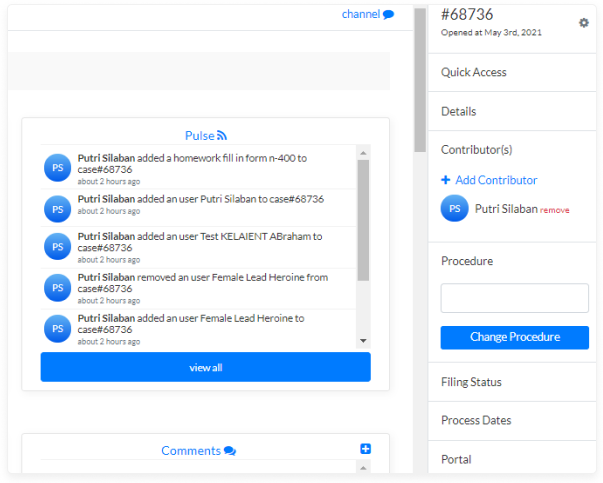
INTEGRATION GUIDE
Disconnect FastVisa to Google Calendar
Step 1:
Go to Google Calendar section and click -> button.

Step 2:
Click Disconect button within sync configuration section.

Once you’ve clicked it, FastVisa will be unsynced with Google Calendar.
Features
Calendar Sync
Personalizing Calendar
Integration Guide
Connect FV to Outlook Calendar
Disconnect FV to Outlook Calendar
>
FEATURES
Calendar Sync
Once you connect FastVisa with your Outlook Calendar, a new calendar called “FastVisa” appears in the “My Calendars” section in Outlook.

In addition, a short description, such as case id, tasks, milestones, task assignee, and notes, appears in your Google Calendar.

FEATURES
Personalizing Calendar
Update Calener Setting as you need, and only see the tasks and activities you want to see in your Outlook Calendar.

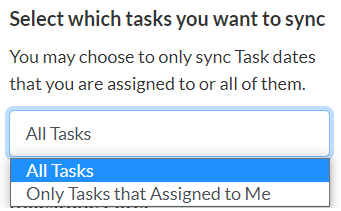

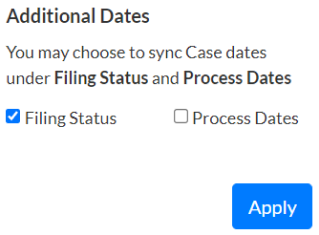
INTEGRATION GUIDE
Connect FastVisa to Outlook Calendar
Step 1:
From the calendar section, click the Connect button in Outlook Calendar.
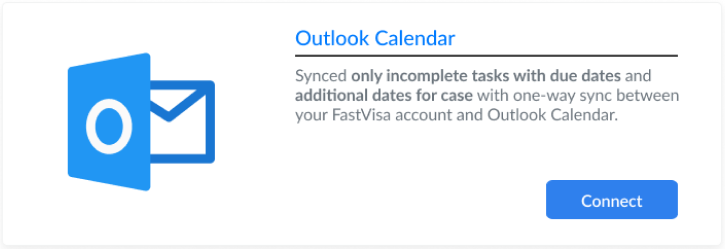
Step 2:
Login to your Microsoft Account and connect to Google Calendar.
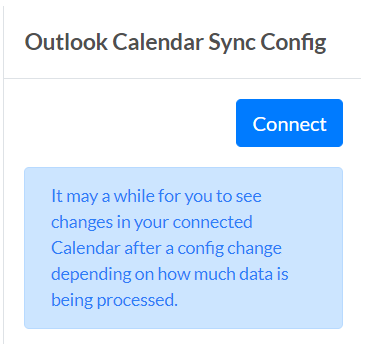
Step 3:
Sign in to your Microsoft account.

Step 4:
Update Calener Setting as you need; either sync all cases or only cases you’re involved in with your Google Calendar. If you close a case, the task gets removed from your calendar.

Step 5:
You can sync all tasks or only tasks assigned to you.

Step 6:
You have an option to sync all your tasks with milestones or just milestones.
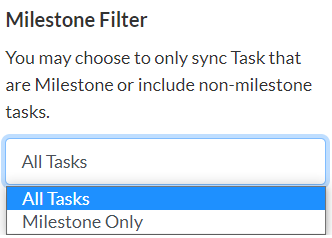
Step 7:
You have an option to sync additional dates, such as, Filing Status and Process Dates.


INTEGRATION GUIDE
Disconnect FastVisa to Outlook Calendar
Step 1:
Go to Outlook Calendar section and click -> button.

Step 2:
Click Disconect button within sync configuration section.
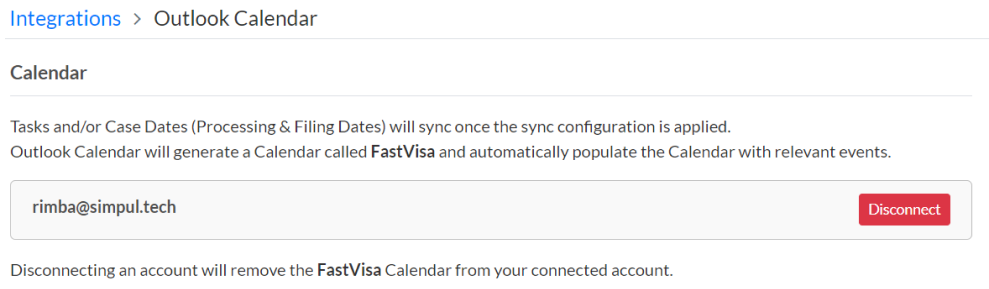
Once you’ve clicked it, FastVisa will be unsynced with Outlook Calendar.

© 2024 FastVisa Inc.
The New Standard for Immigration Workflow Automation
FastVisa is not a government agency and is not affiliated with nor endorsed by any government agency.
We are not a law firm and do not provide legal advice or “lawyer referral services” and do not provide or participate in any legal representation.
© 2024 FastVisa Inc.
Company
Learn More
Security